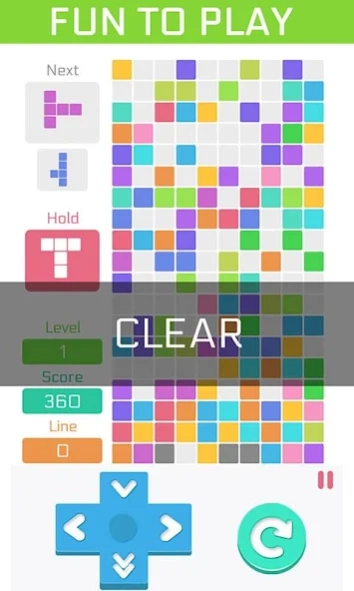5 Blocks 1.3
Continue to app
Free Version
Publisher Description
5 Blocks - The world's favorite game!
In this tile-matching puzzle game, pieces of different shapes are falling down from the top of the game screen, one after the other. You have to move these pieces during their falling using the arrow keys to organize where it lands at the bottom of the game screen, in order to keep a maximum of empty space for the next pieces, because your objective is to get as much pieces as possible within the screen. If you arrange them in such a way that a line becomes full (no empty square), this one will be removed and you gain free room. To help you, while a piece is falling down, the next piece to come is shown in the upper left corner. If you should think that a piece is falling down too slowly, you can press the HARD DROP button to make it reach the bottom directly.
ENJOY PLAYING WITH 2 DIFFERENT MODES:
1. CLASSIC mode: Create horizontal lines compose of 10 units without gaps and get the highest score in CLASSIC mode. When a certain number of lines are cleared, the game enters a new level. The number of lines required vary upon each new level.
2. SPEED mode: Clear 20 lines as quickly as possible. You can control the level to adjust the speed of blocks in this mode.
About 5 Blocks
5 Blocks is a free app for Android published in the Puzzle & Word Games list of apps, part of Games & Entertainment.
The company that develops 5 Blocks is Cube9 Studio. The latest version released by its developer is 1.3.
To install 5 Blocks on your Android device, just click the green Continue To App button above to start the installation process. The app is listed on our website since 2018-12-13 and was downloaded 2 times. We have already checked if the download link is safe, however for your own protection we recommend that you scan the downloaded app with your antivirus. Your antivirus may detect the 5 Blocks as malware as malware if the download link to com.cube9studio.blocks5 is broken.
How to install 5 Blocks on your Android device:
- Click on the Continue To App button on our website. This will redirect you to Google Play.
- Once the 5 Blocks is shown in the Google Play listing of your Android device, you can start its download and installation. Tap on the Install button located below the search bar and to the right of the app icon.
- A pop-up window with the permissions required by 5 Blocks will be shown. Click on Accept to continue the process.
- 5 Blocks will be downloaded onto your device, displaying a progress. Once the download completes, the installation will start and you'll get a notification after the installation is finished.